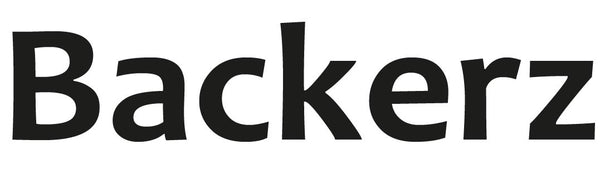If you are looking for ergonomic workstations, you are probably interested in a healthier and more comfortable workspace. An ergonomic workplace not only helps you work better but also contributes to your overall health.
Research shows that:
- Ergonomic workstations reduce back pain and fatigue.
- Productivity significantly increases due to ergonomic design.
- Improving health and well-being through good workplace solutions.
Benefits of ergonomic workstations:
1. Adjustable desks for comfortable working height.
2. Supported back and neutral wrist position to prevent pain.
3. Monitor arms for the correct viewing height.
Ergonomics is about creating a workspace that supports your body. This means that your workstation adapts to your body and not the other way around. A poorly designed workspace can lead to various health issues, from back pain to eye strain.
At Backerz, we believe that everyone has the right to a healthy workplace. Our products are designed with your health and comfort in mind, so you can work longer and more efficiently without pain or discomfort.